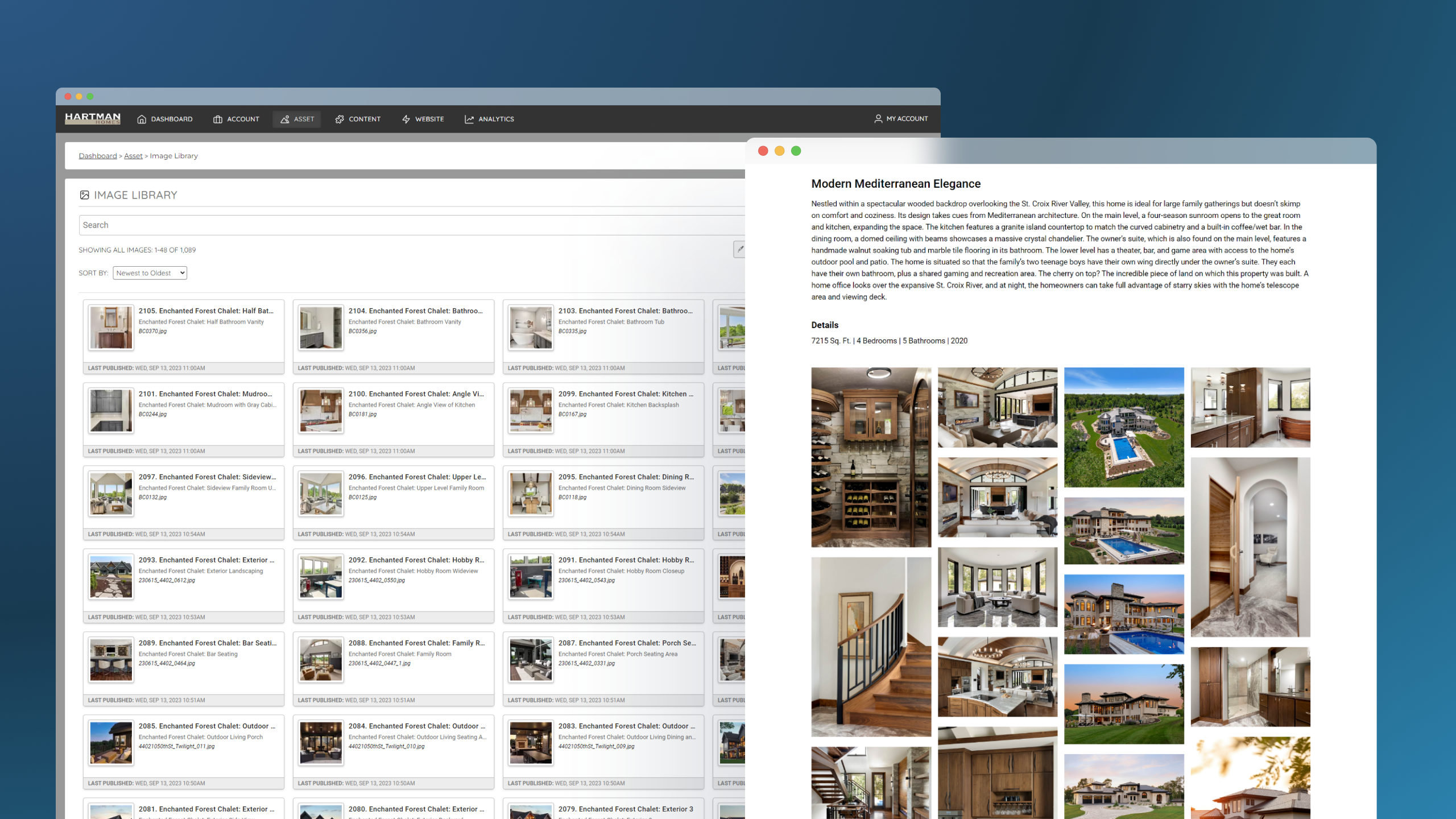Digital Asset Management (DAM) refers to the process of organizing, storing, and retrieving digital assets. It involves creating a structured system that allows users to easily locate and use digital content. Effective DAM can save time, reduce costs, and improve productivity by ensuring that the right people have access to the right assets when they need them.
Why Organize Digital Assets?
Before diving into how to organize digital assets, it’s important to understand why organization is crucial:
- Well-organized assets can be found and used quickly, reducing the time spent searching for files.
- Organized assets make it easier for teams to collaborate and share resources.
- Ensuring that the latest versions of logos, images, and other branding materials are easily accessible helps maintain brand consistency.
- Proper organization prevents the creation of duplicate files, saving storage space and reducing confusion.
- Organized assets are easier to secure and manage, ensuring that sensitive information is protected and compliance requirements are met.
Steps to Organize and Manage Digital Assets
1. Conduct an Asset Audit
Start by conducting an audit of your existing digital assets. Identify what types of assets you have, where they are stored, and who needs access to them. This audit will help you understand the scope of your DAM needs and identify any gaps or redundancies in your current system.
2. Create a Clear Folder Structure
A well-defined folder structure is the backbone of any effective DAM system. Organize your assets into categories and subcategories that make sense for your organization. For example:
- Marketing Materials
- Logos
- Brochures
- Social Media Graphics
- Product Images
- Product A
- Product B
- Documents
- Contracts
- Reports
Keep the folder structure simple and intuitive, and avoid creating too many subfolders, as this can make navigation cumbersome.
3. Implement Consistent Naming Conventions
Consistent naming conventions make it easier to identify and locate assets. Develop a naming system that includes relevant information such as dates, project names, and version numbers. For example, a product image might be named “ProductA_MainImage_2023_v1.jpg.”
4. Use Metadata and Tags
Metadata and tags provide additional information about your assets and make them easier to search and retrieve. Metadata can include details such as the asset’s creator, date of creation, and keywords related to the content. Tags can be used to group related assets together, even if they are stored in different folders.
5. Leverage Digital Asset Management Software
Investing in a dedicated DAM software solution can significantly enhance your asset management process. A good DAM system offers features such as:
- Centralized storage for all assets
- Advanced search capabilities
- Version control to manage different iterations of assets
- Access control to ensure that only authorized users can access or modify assets
- Integration with other tools and platforms
KNVEY, for example, is a powerful DAM solution that integrates with your existing systems and provides a user-friendly interface for managing digital assets.
6. Establish Access and Permissions
Not all users need access to all assets. Establish clear access and permission levels to control who can view, edit, or delete assets. This helps protect sensitive information and ensures that assets are used appropriately.
7. Regularly Review and Update Your Assets
Digital assets can quickly become outdated or irrelevant. Regularly review your assets to identify those that need to be updated, archived, or deleted. This keeps your DAM system clean and ensures that only current, valuable assets are easily accessible.
8. Train Your Team
Even the best DAM system won’t be effective if your team doesn’t know how to use it. Provide training to ensure that all users understand how to organize, upload, and retrieve assets. Encourage consistent use of naming conventions, metadata, and tags.
9. Monitor and Optimize
Regularly monitor your DAM system to identify areas for improvement. Use analytics and user feedback to optimize the system and address any issues that arise. This ongoing process ensures that your DAM system continues to meet your organization’s needs.