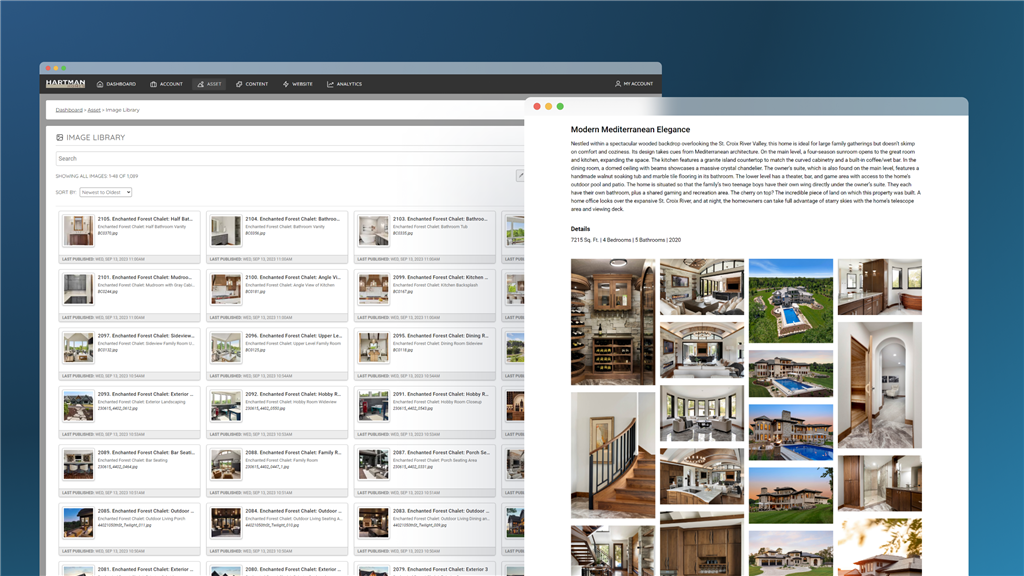The Real Costs of a "Low-Cost" CMS
1. WordPress: The "Free" CMS That Adds Up Quickly
WordPress is widely known as a free, open-source CMS, but businesses quickly realize that "free" often means piecing together various paid plugins, themes, and security tools just to get the functionality they need. Without careful management, WordPress can turn into an expensive and high-maintenance solution.
What This Looks Like:
- Premium plugins for SEO, security, and e-commerce ($50 - $500 per year each)
- Hosting fees that scale as traffic grows ($100 - $1,500 per year)
- Developer costs for maintenance, customization, and bug fixes ($5,000+ per year)
- Security concerns requiring third-party solutions ($300 - $2,000 per year)
Hidden Cost: A small business using WordPress can easily end up spending $10,000 - $50,000 per year just to keep things running smoothly.
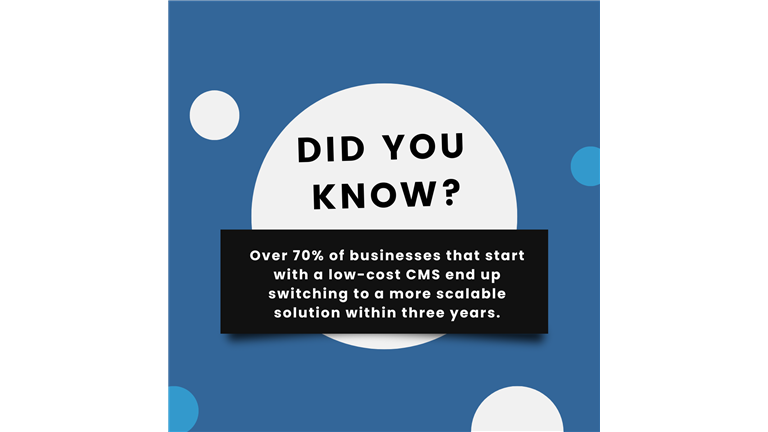
2. Squarespace: A Simple Solution with Limited Growth Potential
Squarespace is often marketed as an all-in-one, easy-to-use CMS for businesses that don’t want to deal with technical complexities. While it’s an excellent option for small businesses or personal brands, mid-sized and growing companies quickly find its limitations frustrating.
What This Looks Like:
- Lack of flexibility: No access to advanced code customization, making unique business needs harder to meet.
- E-commerce limitations: Transaction fees and restricted payment gateway integrations add unnecessary costs.
- Limited scalability: As businesses grow, migrating from Squarespace to a more robust CMS can be time-consuming and expensive.
Hidden Cost: Businesses outgrowing Squarespace often face a costly migration ($5,000 - $20,000+) to a more scalable CMS, plus the opportunity cost of lost business due to its limited functionality.
3. Operational Inefficiencies: The Productivity Drain
A CMS should streamline workflows and reduce manual labor, not increase it. Low-cost platforms often require additional work to maintain, such as manual updates, workarounds for missing functionality, and extensive user training.
What This Looks Like:
- Increased staff hours spent troubleshooting and managing inefficiencies
- Ineffective workflows leading to slow content production and publication
- Additional investments in third-party tools to fill feature gaps
Hidden Cost: $25,000 - $75,000 per year in lost productivity, IT labor, and software add-ons.
4. Compliance, Security, and Data Risks: A Lawsuit Waiting to Happen
For businesses handling customer data, compliance and security are non-negotiable. Many low-cost CMS options do not provide built-in compliance support, leaving businesses vulnerable to security threats and regulatory fines.
What This Looks Like:
- Paying for third-party security services to mitigate risks
- Risk of non-compliance fines (GDPR, HIPAA, SOC 2)
- Loss of business due to security breaches impacting brand trust
- Incident response costs, including forensic audits and legal fees
Hidden Cost: $100,000+ in regulatory fines, security audits, legal fees, and reputation management.
5. Scalability and Performance Issues: When "Saving" Costs You Customers
As a business grows, so do its content management needs. A CMS that lacks scalability leads to slower site performance, increased downtime, and costly migrations.
What This Looks Like:
- Additional infrastructure costs to accommodate increased traffic
- Performance tuning expenses to maintain site speed and reliability
- Costly CMS migration when the platform no longer meets business needs
- Higher developer costs for customizations that should be standard
Hidden Cost: $50,000 - $200,000 in migration, infrastructure upgrades, and lost revenue due to downtime.
6. Hidden Costs in "Free" CMS Platforms: The Money Pit You Didn’t See Coming
Many low-cost CMS platforms advertise themselves as free or affordable, but they often require endless plugin purchases, premium support fees, and ongoing developer work to keep them running smoothly.
What This Looks Like:
- Paying for necessary plugins to enable essential features
- Upgrading to premium support just to get basic technical help
- Hiring developers to fix bugs and performance issues
Hidden Cost: $10,000 - $50,000 in recurring expenses that add up over time.
7. Frustration and Team Morale: The Silent Profit Killer
A CMS should make work easier, not harder. When employees constantly battle a clunky, outdated, or unreliable CMS, it affects morale, efficiency, and retention.
What This Looks Like:
- Employees wasting time fighting with slow systems
- High turnover due to frustration with inefficient tools
- Increased training costs due to unintuitive interfaces
Hidden Cost: Priceless. Productivity drops, and talent leaves for companies with better systems.